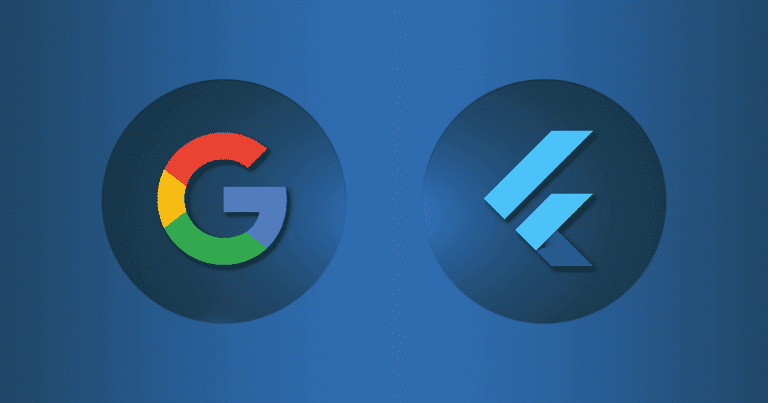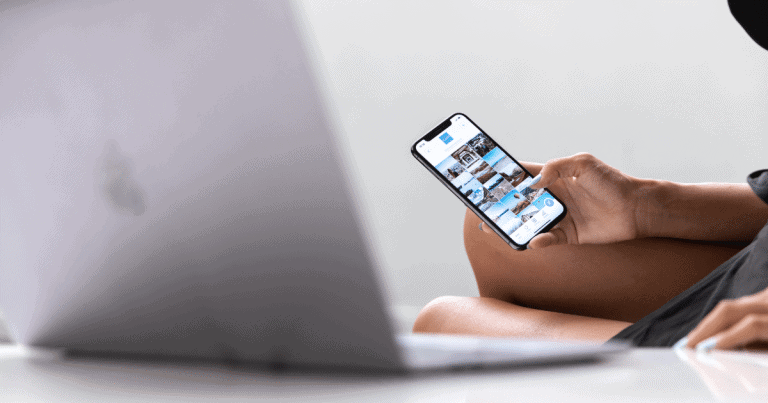How Much Does It Cost To Make an App?
One of the first questions that is typically asked in the app creation process is “How much will this cost me?” The problem with that question is that it comes with no concrete answer. Every app is different, so it stands to reason each app’s development costs will be different. Everything from an app’s features all the way to its platform will have an impact on its cost.
Then there are the hidden costs, like testing, marketing, and legal fees, which most people don’t even think about at first. In this guide, we’ll break down each factor that goes into app development costs, show you where your money goes, and share tips on how to manage expenses while getting the app you envision.
This guide has the insights and pointers you need to budget simple or feature-rich apps smartly. Here we will give you a look at just what it takes, from monetary expectations to development strategies, to bring your app to life in a budget-friendly way.
Factors Influencing App Development Costs

When it comes to app development, your choices add up quickly. To kick things off, the platform you choose—whether iOS, Android, or a mix of both—plays a big role in cost. iOS-only apps, for example, may cost a little less to make than Android apps because they only need to be optimized for a limited range of Apple devices.
Cross-Platform Apps
On the other hand, cross-platform apps can cost more money upfront. However, investing in mobile app and web development ensures compatibility across operating systems, allowing you to reach a wider audience with a single investment. Every platform has its benefits and drawbacks, affecting both your budget and how many users the app reaches. Choosing the right platforms right out of the gate makes a big difference in your app’s success.
Complexity
Next up is the complexity of your app. A basic app with minimal features is obviously more affordable than a complex one that’s loaded with features like real-time chat, GPS, and payment processing. Native apps often have these types of features. These add-ons require more coding and often specialized knowledge, which can make things pricier.
Design
Speaking of complexity, design also matters. Investing in a smooth, intuitive user experience (UI/UX) may add to the cost, but it’s usually worth it, as users are more likely to engage with an app that’s easy to navigate and visually appealing. And just like design, the features and functionality you choose also affect the budget.
Every extra feature, like social media sharing or in-app purchases, means more development hours—and ultimately, more cost.
Developer Location
Another cost factor you might not expect? Developer location. A development team in North America or Western Europe generally charges a lot more than one based in Eastern Europe or Asia.
That’s because labor costs vary by region, so where your developers are based can be one of the most significant cost differences. And it doesn’t stop there—integrating your app with third-party services, like payment processors or cloud storage, often adds extra costs. Each integration might require a paid API, which means more expenses.
With these factors in mind, let’s dig deeper into some hidden costs you might encounter in app development, like testing, maintenance, and promotion. These often come as a surprise but are key to making sure your app not only launches smoothly but continues running without a hitch.
Hidden Costs in App Development
Even if you’ve covered the basics, some costs stay hidden until you’re already in the middle of development. Testing and quality assurance (QA) are a big one. Skipping or skimping on testing to save money is tempting, but it’s a risky move.
Testing
Rigorous testing ensures that your app works correctly across devices and under different conditions, which can prevent costly fixes down the line. Quality assurance isn’t just a one-time cost either; it’s part of the process, especially if you’re regularly updating or adding features.
Maintenance
Maintenance and updates add to the bill, too. Once your app is live, it will need occasional fixes, updates for compatibility with new operating system versions, and possible improvements based on user feedback. Planning for these ongoing expenses is important because ignoring updates can lead to user issues and eventually lower ratings.
Marketing
Then, there’s marketing and user acquisition. Building the app is only half the journey—you still need people to find and download it. From paid ads to influencer collaborations, app promotion can take up a good chunk of your budget. And let’s not forget legal and compliance fees.
Apps dealing with sensitive data, security issues, or working in regulated industries often need to follow strict legal guidelines, which can lead to extra expenses.
App Marketplace Fees
Another hidden expense is app store fees. Both Apple and Google charge fees for hosting apps on their stores, along with a commission on in-app purchases. These may not be huge compared to development, but they’re ongoing costs that add up.
You can find Google Play store fees listed here.
You can find Apple App Store fees listed here.
Now that we’ve covered some of the hidden costs, let’s look at how these costs change based on the type of app you’re building. Depending on whether your app is simple, medium, or complex, costs can shift dramatically.
Cost Breakdown by App Type
Apps typically fall into one of three categories: simple, medium, and complex. Each type will come with a different price tag. Developing a simple app with rudimentary functions could cost you anywhere from $10,000 to $20,000 and it could take months to develop. For companies exploring cost-effective solutions, app development services for small businesses can simplify this process. A good example of the scale of app that could create would be a to-do list app.
These are great options for companies testing an idea or individuals on a tight budget. Medium complexity apps, such as those with user accounts, in-app payments, and basic data storage, usually land between $30,000 and $50,000. These apps require more coding and, therefore, a bigger investment in both time and money.
Complex apps are the most feature-rich apps, typically possessing sophisticated functioning and robust coding. These apps usually feature real-time interactions. Think video games or a social media platform. These apps require frequent tests and updates to ensure that they work smoothly. Do not be surprised if such an app exceeds a $100,000 budget, along with a deeper commitment of the developer’s time.
Because they’re usually built to handle large user bases, complex apps often need a bigger team of developers, designers, and testers to work smoothly.
With this overview of app types in mind, let’s move on to some strategies that can help you manage and even reduce development costs without sacrificing quality.
Strategies to Optimize App Development Costs

One of the best ways to keep costs down is to start with an MVP, or Minimum Viable Product. An MVP is a pared-down version of your app with just enough features to attract early users.
Building an MVP allows you to test the waters, gather user feedback, and only add features that are proven to work. This way, you avoid spending on features that may not even be necessary.
Another cost-saving approach is the Agile Development Methodology. Agile divides the project into manageable stages, allowing you to build, test, and get feedback on each phase before moving on to the next.
This step-by-step process often leads to fewer costly reworks and ensures you’re consistently moving in the right direction based on actual feedback.

Lastly, consider whether you should outsource or develop in-house. Outsourcing can be a budget-friendly option, especially if you work with a reliable development agency overseas.
On the other hand, keeping the project in-house might give you more control and flexibility, but it usually comes with a higher price tag. Both options have their pros and cons, so it’s essential to weigh them based on your budget and needs.
With these strategies in mind, let’s look at a few real-world examples of app development costs. Seeing how others have managed their budgets can offer insights into making the most of yours.
Case Studies
Looking at real-world examples can offer a reality check on the numbers. For instance, a popular social app might have cost $200,000 to develop, but they saved money by rolling out in stages and using feedback to guide their updates. Another example could be a fitness tracking app that started with an MVP at $30,000 and then gradually added features as the user base grew.
By studying these cases, you can pick up on useful strategies like phased launches, budgeting for updates, and prioritizing essential features.
With these lessons from others, it’s clear that smart budgeting and strategic planning can make a big difference in costs. Taking these insights into account can help you get a clearer idea of what your app might cost and how to budget effectively.
Conclusion
When it comes to app development costs, a lot depends on the choices you make at each step. From picking the right platform to carefully choosing features and managing hidden expenses, every decision has a price tag.
Starting with a well-planned budget, testing the waters with an MVP, and considering strategies like Agile development can help you avoid overspending while still building a quality app. Real-world examples show that thoughtful planning, phased launches, and user-focused updates can go a long way in managing costs without cutting corners.
In the end, knowing where your money will go—and why—gives you a huge advantage. By understanding the key factors, hidden expenses, and cost-saving strategies, you’ll be ready to turn your app idea into a reality while keeping your budget in check.