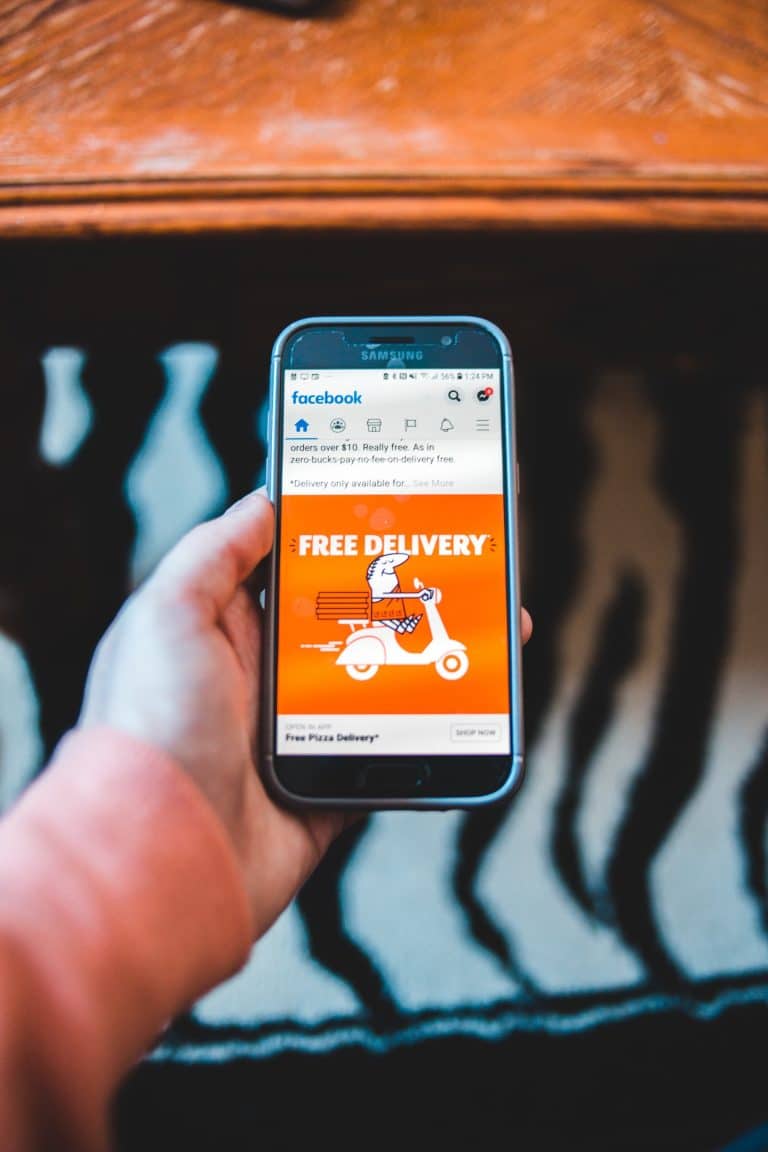Tips to Avoid Common Mistakes for Angular Developers
Introduction
AngularJS is the third most-starred repository on GitHub as it’s a very robust framework. According to many developers, it’s the most remarkable JavaScript framework. Many web developers prefer to make use of this framework to create single-page applications that provide refined User Experience. The main goal of AngularJS is to develop scalable applications that can be used on multiple devices.
There are however many drawbacks that Angular can create for developers with the launch of multiple features. For an AngularJS development company to fully reap the benefits of this framework, there are several common mistakes they need to avoid. In this article, we’ll be taking a look at these mistakes made by Angular developers and the different ways to avoid making them.

Making Use of jQuery
jQuery is a standard library which a web and mobile development company uses to alter the DOM easily. To create and test scalable applications, AngularJS is used.
Because AngularJS has numerous features, an AngularJS development company should know all the features that are available before opting to make use of jQuery. jQuery does not necessarily have to be used for DOM manipulation as you can hire Angular developers to do it only in directives.
Failure to Unsubscribe
A web and mobile development company should always endeavor to clean up their subscription rather than ignore or fail to unsubscribe. Different strategies and libraries were created to help you with the act of unsubscribing after you have finished making use of an observable in JavaScript.
It’s unskillful for an Angular development company to hire Angular developers that make this mistake because it leads to a system memory leak which is a big problem. There are two major scenarios to take note of when unsubscribing and they are highlighted below.
- OnDestroy lifecycle hook initiation in case it’s part of the components you subscribed to
- Lifecycle hook prompting on your own in case you have subscribed previously to the service
When you’re done with a service or component, don’t forget or fail to unsubscribe.
Stable Scope Binding
AngularJS usually has its scope binding principles. For example, a mishap in the binding system can result because data sources / inputs applications are restricted to a model. These complications occur to ensure the complete overhaul of the names.
Local changes will be the result if there is any subsequent admittance to the index element. References and values pass the non-primitives and primitives simultaneously in Angular – to fix this problem, the AngularJS development company should gather all scope objects accurately.
Not Making use of $applyAsync
$digest () is a polling method that’is implemented due to the existing directives in Angular. $applyAsync helps to maintain and delay the resolution of the expressiveness of the code until the $digest () next cycle. There are two ways to make use of $applyAsync, and they are the manual and automated way.
Using Event Handles Inappropriately
The scope of Angular is responsible for carrying all the data needed for your views to show the user’s page. Custom functions can be written based on the full content because it’s extensible. Angular can be pretty precise when it comes to including functions found on predicted data like a featured button that is dependent on the input of users. However, this does not align with placing all the logic and display in order, which is one of the Angular Framework’s major rules.
Not Making Use of Batarang
An excellent Chrome extension used for debugging and developing AngularJS applications is known as Batarang. This extension offers model browsing for viewing models attached to scopes. It’s beneficial for viewing where values are connected through abstract scopes and operating with directives – it also provides a dependence graph.
It can be used to determine the essential service if it’s introduced into an untested codebase. Batarang is a powerful tool and is easy to use and view which function is acquiring the most in the period. This tool also displays the full watch free which is valuable when having mixed watchers.
Not Utilizing the Tools Available
The common mistakes that developers in a web and mobile development company make are not utilizing the available tools. It’s vital and essential to use the tools that are available in the Angular platform.
With the tools available, an AngularJS developer can develop applications easily on browsers and quickly find errors as well. The mistakes on AngularJS are printed usually on the console log – where all information from the beginning to troubleshooting can be found. All developers should ensure they check the console output first before looking for other error solutions.
Not Optimizing the Application
When developers don’t optimize applications, it most definitely leads to errors.
Using Anonymous Functions to Declare Everything
This mistake, although very common, is not as damaging as the previous ones. Defining the functions first and then passing it is good practice to take note of and is very advantageous. When you assign your functions and objects to a variable, you can easily manipulate and mutate them. As it gets cleaner, you can split your code into files. Using anonymous functions does not foster maintainability, and it makes work more difficult.
Inappropriate Organization of Codes
Code organization is a major part of coding in Angular. You must possess a Controller for viewing as it’s the major layer. You have to make solid compartments inside this layer for all your app areas. A common mistake made by developers is putting an extra concept into a singular controller. You should make sure that you never use substitute ways if you need to catalog your app layers to make sense instead build small units for the logic layer.
To Wrap It Up Making mistakes is quite normal for everybody. Sometimes you can write code and later on go back to clear some errors. However, some mistakes are more harmful than others. As a developer, you should take note of these common mistakes and try to avoid making them.