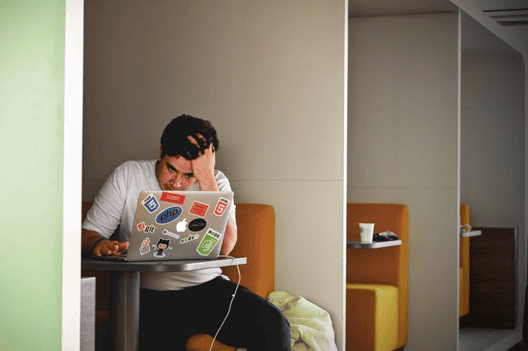Tips to Speed up Your Magento Development Process
Introduction
Magento is an open source eCommerce platform owned by eBay that is used widely to grow online businesses. It’s a stable platform that offers scalability, customizability and a high functionality level. BuiltWith reports that over 20% of the top 100,000 e-commerce sites make use of Magento, proving the fact that it’s a universally used platform.
Even though Magento gives users full control and offers excellent flexibility, its performance is one of the reasons why people hesitate to use it. A vital part of the Magento development process is performance, speed, and optimization – this is because it plays a huge role in the success of eCommerce stores.
When online businesses hire a Magento certified developer for ecommerce development services, they let the companies know of the various ways to speed up the performance of their Magento eCommerce site to avoid loss of sales due to poor UI. In this post, we’ll look into the various ways you can effectively speed up your Magento development projects. Before we get into this, let’s take a look at how to measure Magento speed.

Measuring the Speed of Your Magento Development Project
When a web page is loading in a browser, the following actions take place:
- It obtains HTML data from a server
- It examines the data and loads the external files on the page
- It creates a Document Object Map and finally renders the page with the elements
Three points can be used to measure the speed of a webpage, and they are highlighted below:
- Server Response Time (Time To First Byte): This is the time from when the link has been clicked on or typed in until the first information arrives from the server
- Start Render Time: This is the first time point when the screen displays something other than a blank page
- Document Object Map (DOM) Complete Time: This is the time when the page is considered loaded by the browser
- Fully Loaded Time: This is the time when there is no network activity in the web browser as the webpage is loaded.
The start of renders time is the most crucial period. This is because the faster something appears on the page after the user requests a webpage, the quicker the site will appear. The ideal render time to make a website fast should be around 1 second. Let’s discuss the tips.
Related Blog: Best CMS for E-commerce Website Development
Run the Latest Version
Any web and mobile development company you hire that offers e-commerce development services will need to inform you of the importance of running the latest Magento version. This is because with each update there are improvements in performance and fixed bugs. When you hire a Magento certified developer, he will take the following steps to update to the latest version.
- Install the new Magento file tree version
- Run the installer to upgrade the database
- Move custom extensions and themes to the updated version
You don’t need to worry about missing the updates as Magento notifies users when critical updates are available for seamless transition.
Leverage Caching
For faster performance and reduced start render time, there are different caching forms that any web and mobile development company can utilize with Magento. There is an in-built caching module in Magento, but it has been proven that 3rd party solutions achieve better results. It’s vital that you enable all the cache types to “System” – “Cache Management.” The different forms of caching you can leverage are outlined below:
- Browser Caching
You can enable Gzip compression and expire headers to your .htacess file to leverage this form of caching. You can achieve this on Magento 2 with the .htaccess.sample file, but in older Magento versions it will need to be added manually.
- Page Caching
This is one of the best ways to speed up the performance of Magento. It’s done by taking the load off the web server by serving already visited pages from the cache to make it faster. You can make use of the different page caching extensions for Magento such as Full Page Cache Pro, LiteSpeed’s LiteMage, Zoom Full-Page Cache, and Brim’s Full Page Cache.
Image Optimization
A large percentage of the weight of website pages is made up of images. When you hire Magento certified developer, he can optimize the images of your product to increase the speed of your eCommerce website. Your page images should be compressed to allow for faster and easier page loading and less use of data.
You can compress your product images by utilizing tools like PhotoShop, to Magento extensions like TinyPNG Extension, GTspeed, and Compressor Extension which you can use to optimize your product images automatically. There is also an Image Optimizer that Magento 2 users can make use of as well.
Related Blog: Go to the Next Level with Top Ecommerce Development Platforms
Select a Good and Fast Web Hosting
Choosing a good and fast web host is one of the vital decisions any web and mobile development company you hire should make. This is because it will affect the performance of your e-commerce site.
Shared hosting sites that cost $5 per month will not cut it for Magento sites as they tend to overcrowd their servers which will adversely affect your site. There are good web hosts available like DigitalOcean, Nexcess, Linode, Lexiconn, Vultr, and others that will give you good start render times and TTFB.
Select the Best Content Delivery Network
Content Delivery Networks are a connected system of distributed servers that sends web pages and content to site visitors. The visitor/users’ geographical proximity is the basis of this network. Implementing a CDN with Magento is an easy way developers’ who offer ecommerce development services reduce load time.
The system helps the pages of your visitors load faster. You can set up a CDN by going to your backend and selecting ‘GENERAL’ from the ‘Stores Configuration’ tab. Go to the ‘Web’ tab and insert the HTTP URL of your site in the secure base URL. Both KeyCDN and Magento 2 have simple integration that can be structured with HTTP and HTTPS configurations.