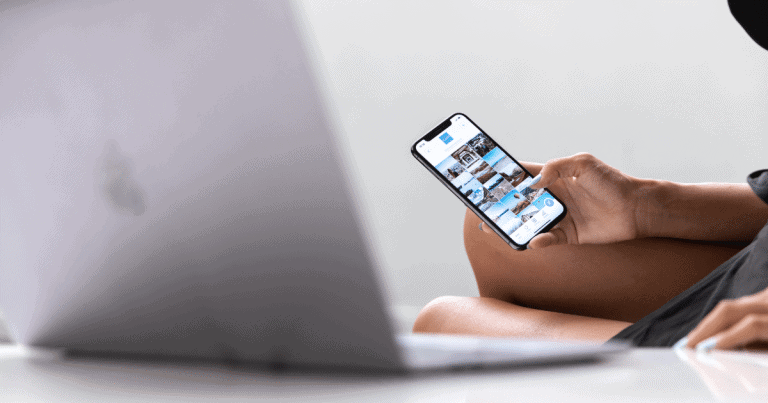What Does an In-App Purchase Mean?
Many of today’s apps let you make in-app purchases. This means you can buy extra content, upgrades, or services right inside the app. In-app purchases are popular in different kinds of apps, like games, social media, productivity, and streaming apps. If you’re curious about what in-app purchases are, how they work, and if they’re worth it, this guide will help explain everything you need to know.
What Are In-App Purchases?
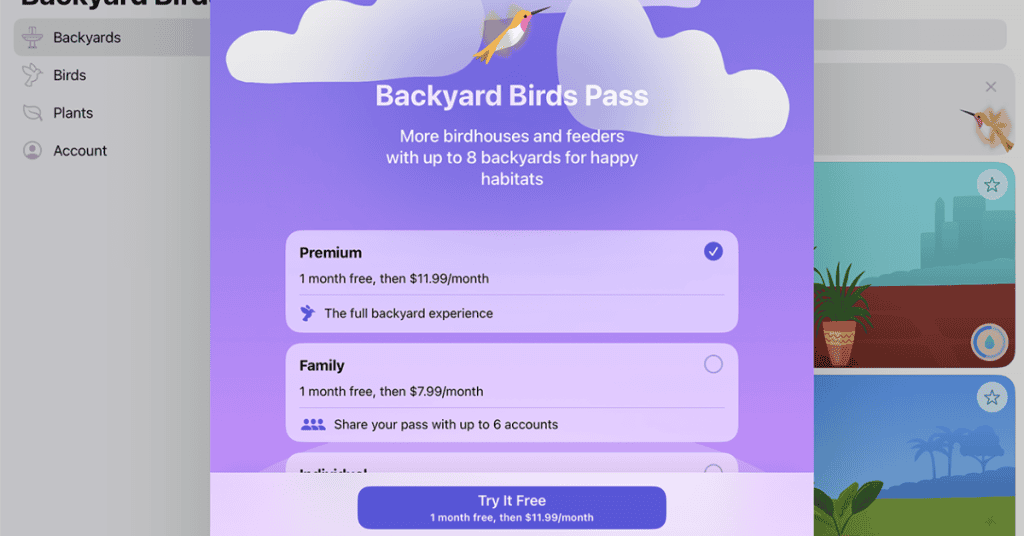
An in-app purchase (IAP) is any purchase you make right inside an app on your phone, tablet, or other device. This lets you buy things like extra content, premium features, subscriptions, and more to improve your experience or get extra options in the app.
Types of In-App Purchases
In-app purchases usually fall into three main categories, each with its own purpose:
Consumable Purchases
Purchases are optional, but you can buy more from the app. Downloading a game for free with the ability to pay for extra levels, outfits, or faster progress. Some apps, especially free ones, use in-app purchases to make money instead of charging you to download it.
A consumable purchase is something you can use up and buy again when needed. It’s common in games, they are usually currency, boosters, etc.. Once used, you’ll have to buy more.
Examples: Extra lives in a game, virtual money, power-ups, or tokens.
Non-Consumable Purchases
Non-consumable purchases are one-time purchases that give you permanent access or benefits in the app. Once bought, they don’t expire or need to be bought again. These are often features that improve the app permanently.
Examples: An ad-free version, select premium filters in a photo editor, or a professional version.
Subscriptions
Subscriptions let users pay a regular fee, usually monthly or yearly, for ongoing services or exclusive content. This is popular in streaming, fitness, and news apps that offer fresh content regularly. Subscriptions work well for users who want ongoing access without a big one-time cost.
Examples: Monthly access to streaming platforms, premium memberships in dating apps, or fitness app subscriptions with exclusive workouts.
How Do In-App Purchases Work?
When a user makes an in-app purchase, the transaction goes through the app store’s payment system (like the Apple App Store or Google Play Store). Here’s how it works:
- User Starts the Purchase: The user picks the item, upgrade, or subscription they want within the app.
- App Store Handles Payment: The app directs the user to the app store’s payment page, where they confirm the purchase using their saved payment info.
- Purchase Is Confirmed and Delivered: Once payment is complete, the app immediately gives the user the purchased content or feature.
This quick process lets users make purchases without leaving the app or entering payment details every time. App stores also use security features like fingerprint or face ID to prevent accidental or unwanted purchases.
Benefits of In-App Purchases for Users
In-app purchases can make apps more enjoyable, giving extra options to personalize, access premium content, or try new features. Some benefits include:
Free-to-Download Apps
There are millions of apps on the market that are 100% free to download, so they can try them out before they buy anything.
Customization and Personalization
Users can customize their experience by adding features, removing ads, or unlocking specific content that fits their interests.
Flexible Spending Options
Users choose how much they want to spend on an app, whether it’s small purchases here and there or a long-term subscription.
Enhanced Features and Content
Purchases can unlock features, exclusive content, and ad-free versions, making the app more enjoyable.
While in-app purchases offer much, it’s always a good idea to keep an eye on spending and set limits.
Drawbacks and Considerations of In-App Purchases
Most purchases offer flexibility and extra features, they also come with a few things to watch out for:
Potential for High Costs
Some rely a lot on these purchases, especially games that push people into buying items like currency or boosters. This can add up quickly.
Tip: Set a budget for in-app purchases and track your spending to avoid overspending.
Risk of Accidental Purchases
These types of purchases can be risky, especially for kids or users who might accidentally buy something, and some have “one-click” buying options that make it easy to buy without meaning to.
Tip: Enable purchase restrictions on your device, like a password or fingerprint requirement, to help prevent accidental purchases.
Dependency on Paid Features
Some apps offer a free version with limited features, making it hard to use the app fully without buying extras. This is common in “freemium” apps where users download for free but need to pay for key features.
Tip: Check what’s free and what costs money before downloading to know what you’re getting into.
Subscription Management Challenges
Subscription-based purchases renew automatically, so it’s easy to forget about them and get charged for an app you don’t use anymore.
Tip: Keep track of active subscriptions in your app store’s account settings. Both iOS and Android let you view, manage, or cancel subscriptions easily.
How to Enable or Disable In-App Purchases
If you want to end any possibility of accidental purchases or control spending, most devices let you manage or block these purchases:
On iOS Devices
- Open Settings and go to Screen Time.
- Tap Content & Privacy Restrictions and turn on the feature.
- Select iTunes & App Store Purchases and then In-App Purchases.
- Choose Don’t Allow to block all in-app purchases.
- Alternatively, you can require a password by selecting Always Require for password entry.
On Android Devices
- Open the Google Play Store app.
- Go to Settings and select Authentication.
- Tap on Require Authentication for Purchases.
- Choose Every Purchase to ensure each in-app purchase needs confirmation.
These settings help stop accidental purchases, and they’re great for families with young users..
Different Types of Apps Allow different In-App Purchases
Purchases from within the app are common, each using them in unique ways to add to the experience. Here are a few real world examples:
Games
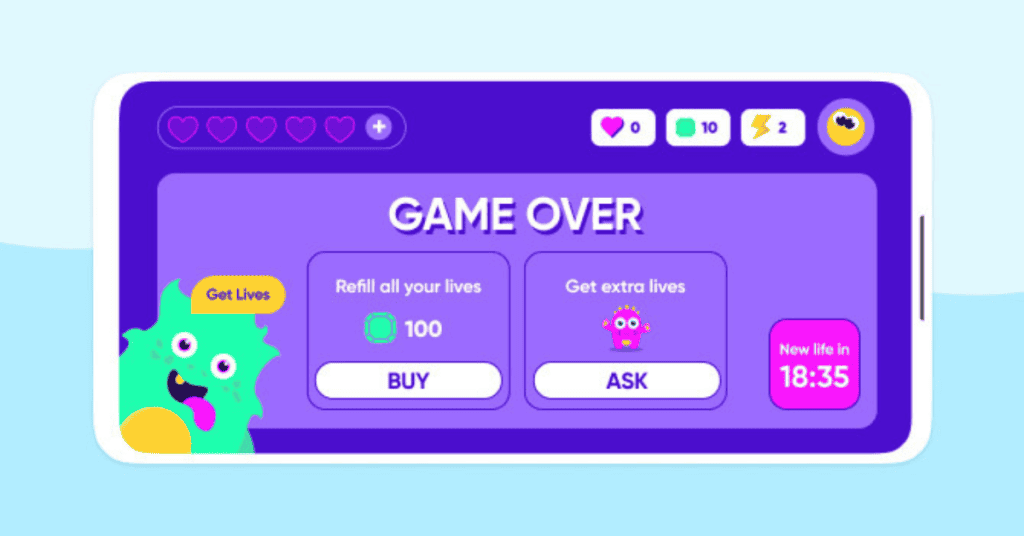
Many games offer purchases like power-ups, currency, or extra levels to keep gameplay fun and interesting. Free games tend to use these tactics as their main source of income, giving players loads of options.
Productivity and Utility Apps
Productivity apps often have non-consumable purchases or subscriptions that unlock extra tools. This could be document scanning, storage space, or maybe premium templates. These features add value for users who need advanced options.
Streaming and Media Apps
Streaming services (music, movies, or audiobooks) common subscriptions. These give users access to a large content library, often ad-free and with some exclusive content.
Social Media and Communication Apps

Some social apps let users buy virtual gifts, premium emojis, or enhanced messaging features, adding customization to their experience.
Knowing how different types of apps use in-app purchases can help you decide which purchases are worth it for your needs.
Conclusion
In-app purchases let you instantly use select all types of options such as extra content, and ways to personalize the app experience overall. They bring added features, and the chance to try apps for free before paying. But they also have their share of downsides, like hidden costs or too much emphasis on paid options.
When you understand the types of in-app purchases and manage spending, you get the most from your mobile app development in Alpharetta without going over budget. Whether you’re playing a free game, subscribing to a streaming service, or using a productivity tool, in-app purchases let you customize your experience. Being careful with your settings and review options carefully will help you enjoy your apps without unwanted surprises.
If you’re looking for custom mobile app development, including cross-platform development, reach out to us here at Dedicated Developers and we’d be more than happy to help convert your dreams into reality.