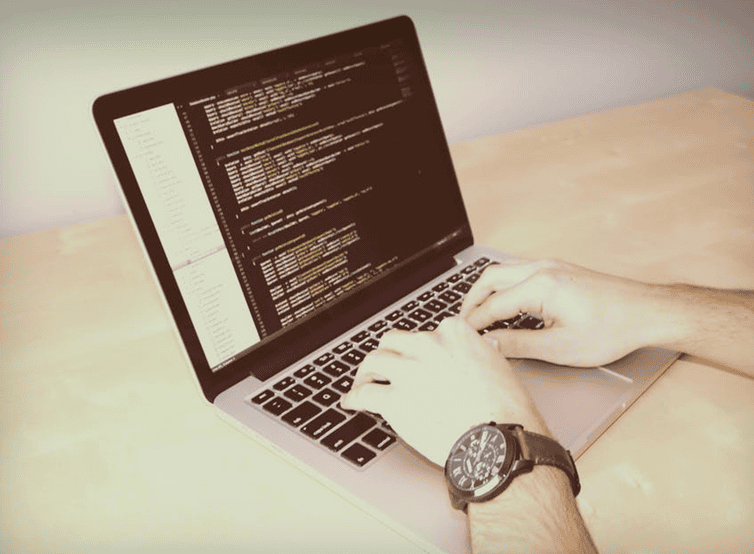Deploying Ruby on Rails Application on AWS
Introduction
Rails, the web app framework which runs on the Ruby programming language, has found diverse applications in such a short while and this has created a massive need to hire Ruby on Rails programmers for almost every kind of programming project. This is partly because of the difficulty involved in deploying a Rails app. Thankfully, Amazon Web Service provided a tool which can be used to deploy and scale RoR web apps. This post will provide an overview of the subject.
What is AWS?
Amazon Web Services, popularly referred to as AWS, is a bundled remote computing service offered by Amazon. This service comprises the provision of cloud computing infrastructure, bandwidth, storage and customized support for Application Programming Interfaces (API). Simply put, AWS is a cloud service which makes the creation and deployment of any type of application possible.
These services were designed by Amazon’s internal IT resource management team to produce highly scalable and sophisticated applications. AWS, among many other tools of its kind, is designed with inbuilt storage and bandwidth resources as well as a scalable and virtually unlimited computing capability.
As a result of the success of AWS, software developers can choose any development platform or programming environment most suitable to the problem they are trying to solve. AWS uses the pay-as-you-go or pay-for-what-you-use subscription pricing model.

What About the Ruby on Rails Application?
Ruby on Rails, popularly shortened to just Rails, is a web development framework written in the Ruby Programming language used for building dynamic web applications. RoR development has burgeoned so much that several large companies such as Disney, Twitter, Shopify, Airbnb, Basecamp, GitHub, Kickstarter, Hulu and the Yellow Pages now seek Ruby on Rails programmers.
What Makes RoR Development so Great?
Out of hundreds of other programming frameworks, many startups prefer to hire Ruby on Rails developers. Here’s why.
RoR Development is Cost Effective
Not only is Rails 100% open-source, it’s also available under the generous MIT License, making it totally free to download and use. It’s elegant and compact layout makes web programming tasks like making data models, generating HTML, and routing URLs exciting and easy. RoR development also allows for conciseness and readability in codes.
This is viable by following the feature of the malleability of the underlying Ruby language, Rails can successfully create a domain-specific language for writing web applications.
RoR Saves Development Time
Studies have shown that when a web developer hires a Ruby on Rails programmer, he / she will be about 30% – 40% faster than a web developer using other programming frameworks, irrespective of their skill and knowledge. This is primarily because Ruby on Rails was designed with ready-made plugins and modules, which means developers do not have to write boilerplate codes when using it.
Ruby on Rails Allows for Consistency
RoR has a standardized file storage and programming convention that keeps the developer’s project well-structured and readable.
Debugging has Been Made Easy
RoR development comprises an inbuilt minitest tool which is a comprehensive test suite that provides several testing features. Some of these features include expectation syntax, test benchmarking and mocking. RoR also encourages the Behavior-Driven Development (BDD) approach as well as the Test Driven Development (TDD) approach.
RoR Supports Scalability
When creating an application, you must ensure the application is scalable. A scalable application simply means an application with the ability to grow and manage more user requests per minute (RPM) in the future. So if you expect to have a lot of users of your application in the future (near or far), hire Ruby on Rails developers.
Bespoke Security Features
When you hire a Ruby on Rails programmer, you have access to the inbuilt security features which are enabled by default. This ensures that your projects are protected at all times.

How Can You Deploy the Ruby on Rails Application on AWS?
STEP I
Create an OpsWorks Stack: For RoR development, log in to the AWS Console and click on the “OpsWorks” option. Then, click on “Add Stack,” fill in the form, and click “Create Stack.”
STEP II
Create the Rails app server layer: When the next page loads, click on “Add a layer.” Adjust the Ruby version to 2.1, select “Nginx and Unicorn” for the Rails stack and adjust the RubyGems version to 2.2.1. Then click on “Add Layer” and wait to be redirected.
STEP III
Creating the database layer: When the new page loads, click on “+Layer.” Leave everything as it is except the “Layer type.” You can either select “MySQL” or create a layer that points to an existing Amazon RDS instance. For this example, we will be using “MySQL.” Click “Add Layer.”
STEP IV
Adding instances: Click on “Add Instance” in the Rails app server, adjust the options to your preference and click “Add Instance.” Click on “start” to begin the instance setup process for the application server. You should be on the “Instances” page by now. Either from here or from under “MySQL,” click on “Add an instance” to start the database instance setup process.
STEP V
Adding the application: Click on “Apps” on the sidebar and then click on “Add an app.” Carefully adjust and fill in the options. Take note of the name you use and be sure to add it in the options to come. When you are done, click on “Add app.”
STEP VI
Confirming status of instances: By now, your instances should be set up but double check it. Ensure they are both online. If they are not, wait a little longer until they are before moving to the next step.
STEP VII
Deploying the application: Click on “Deployment” on the sidebar and then click on “deploy an app.” Select “yes” for the “Migrate Database” option and click “deploy” when you are done adjusting all the options and wait.
STEP VIII
Customizing JSON for all deployments: To avoid having to re-enter the custom JSON for every deployment, move the custom JSON into your stack settings. Click “stack” on the sidebar, click on “stack settings” and then “Edit.” Insert the custom JSON you used earlier for deployment and click on “save.”
STEP IX
Try it out: At this point, you are done with your project so you should check out your project. To view your application in action, go to the deployment screen and click on the application server’s name. This will redirect you to the server’s information page. Click on the link next to “Public DNS.” You should see the front page of your application now. From here, you can add new tasks, mark them complete and delete them whenever and however you please.
Conclusion
It might appear easier now, however, this doesn’t cast a doubt on the level of technicality of the subject matter. For very important and high-priority projects, you should hire Ruby on Rails developers.
An Amazing idea deserves a world-class development company like Dedicated Developers, where you will find high-end technology, tech-expert developers, and development quality. For more information on our AWS Development, ROR development Services, mail us at inquiry@DedicatedDevelopers.com