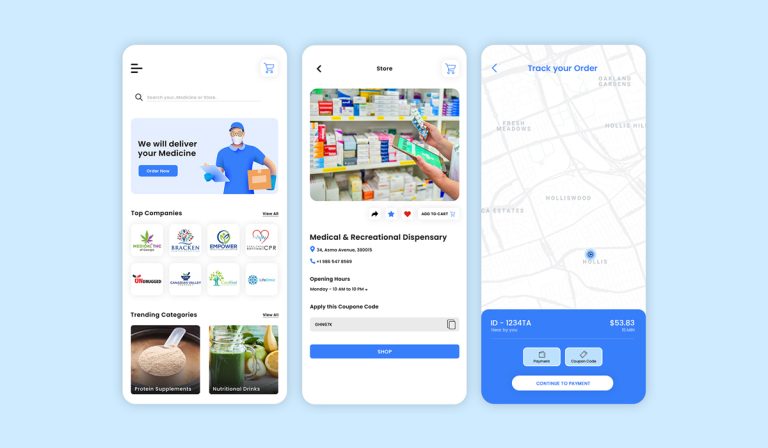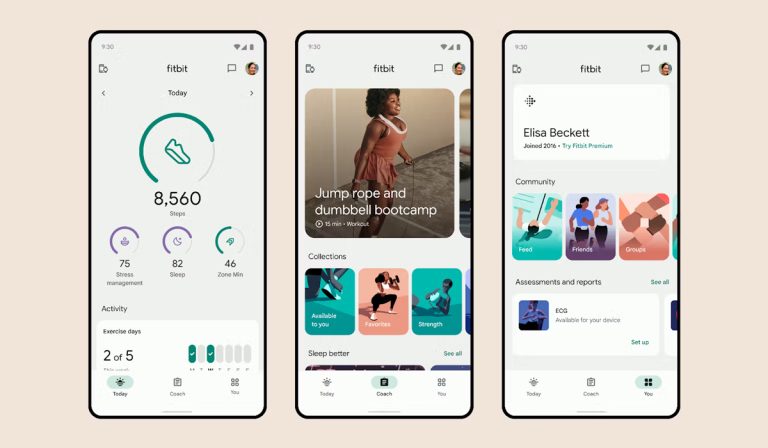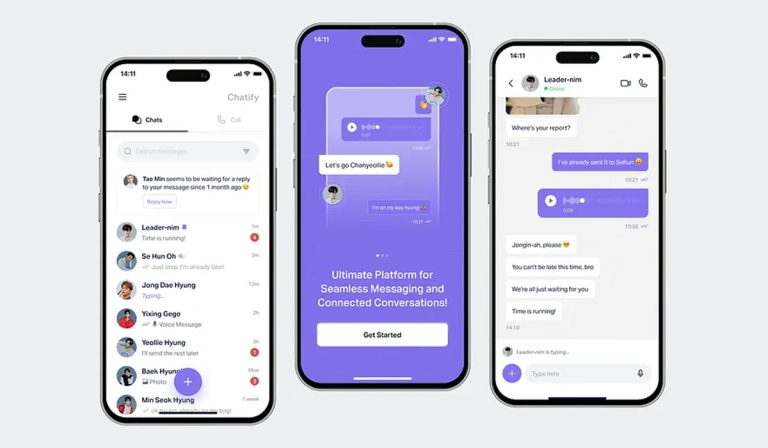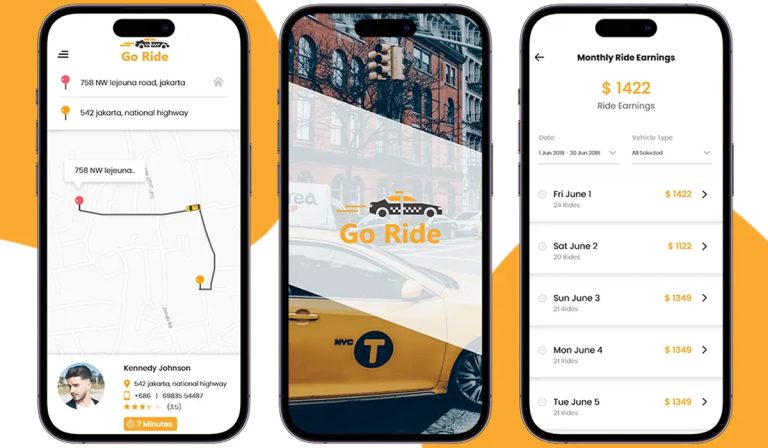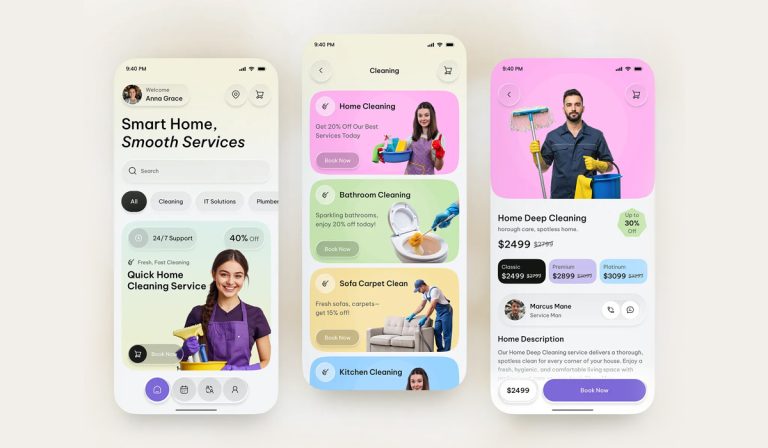App Security Best Practices for Founders: How to Prevent Costly Breaches
“We’ll add security later.”
app security best practices Those five words have cost companies billions. Just ask Equifax, whose “we’ll fix it later” approach to a known vulnerability led to a $1.4 billion disaster.
As one of the few development firms cleared to build apps for the U.S. Federal Government (yes, we passed those security audits), we’ve seen how proper security saves companies. More importantly, we’ve seen how poor security destroys them.
The True Cost of Security Failures
Let’s talk real numbers from real disasters:- Average data breach cost: $4.35M
- Average time to detect: 207 days
- Average time to contain: 70 days
- Average stock price impact: -7.5%
The Five Security Myths Killing Apps
Myth 1: “We’re Too Small to Be a Target”
Reality check: 43% of cyber attacks target small businesses specifically because they’re easier targets. One of our rescue projects was a “small” fitness app that lost 100,000 user records before they even knew they were breached.Myth 2: “We’ll Add Security Later”
Fixing security issues after launch costs 6x more than building them in from the start. Ask our client who spent $180K fixing what would have cost $30K to prevent.Myth 3: “Our Developers Handle Security”
Most developers know coding, not security. That’s like asking your house painter about structural engineering. There’s a reason we have a dedicated security team for our federal projects.Myth 4: “We Use Encryption, We’re Safe”
Basic encryption is like having a lock on your front door while leaving your windows open. One of our rescue projects had “military-grade encryption” but left their API keys exposed in public code.Myth 5: “Our Code is Our IP”
Your code is just the tip of the iceberg. Your real IP includes:- Business logic
- User flows
- Data structures
- Integration methods
- Market insights
The Security Checklist That Actually Works
1. Development Security
- Secure source code management
- Access control protocols
- Code signing verification
- Dependency scanning
- Regular security audits
2. Data Protection
- End-to-end encryption
- Secure data storage
- Access logging
- Regular penetration testing
- Compliance monitoring
3. IP Protection
- Code escrow
- Documentation control
- Access revocation systems
- IP registration
- Contractor agreements
4. Operational Security
- Team security training
- Access control matrices
- Incident response plans
- Regular security audits
- Vulnerability scanning
Real-World Security Success Stories
Healthcare App
- Challenge: HIPAA compliance
- Solution: Federal-grade security framework
- Result: Zero breaches, full compliance
- Cost Savings: $200K in potential fines avoided
FinTech Platform
- Challenge: Financial data protection
- Solution: Multi-layer security architecture
- Result: Successfully passed SEC audit
- Prevention: Stopped 3 major breach attempts
Enterprise Solution
- Challenge: IP protection across 6 countries
- Solution: Comprehensive security protocol
- Result: Successfully defended IP claim
- Savings: $500K in legal fees prevented
The Security Investment Reality
Initial Security Setup
- Basic: $20,000 – $40,000
- Advanced: $40,000 – $80,000
- Enterprise: $80,000 – $150,000
Ongoing Security Costs
- Monitoring: $2,000 – $5,000/month
- Updates: $1,000 – $3,000/month
- Audits: $5,000 – $15,000/quarter
The Bottom Line
Security isn’t a feature – it’s a fundamental requirement. In 2025, one security breach can kill your app, your reputation, and your company.
Want to know if your app can pass a federal security audit? Book your free Idea to App Strategy Session and we’ll show you exactly what government-grade app security looks like.
Remember: Security isn’t expensive. Breaches are expensive.